Aplicativos para Criar Slides – Os slides tornaram-se uma ferramenta indispensável na vida de milhares de profissionais na hora de fazer uma apresentação.
Ademais, as apresentações de slides são ideais para comunicar ideias de forma eficaz em ambientes profissionais e acadêmicos.
Com a proliferação de dispositivos móveis e a crescente necessidade de flexibilidade, a escolha do aplicativo certo para criar slides torna-se crucial.
Portanto, exploraremos alguns dos melhores aplicativos disponíveis para transformar suas ideias em apresentações impactantes.
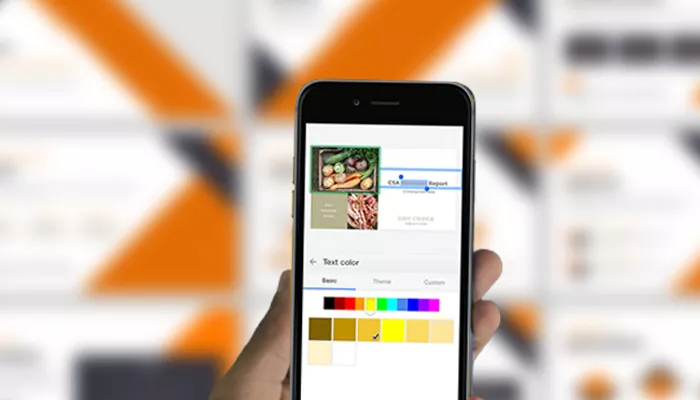
Imagem Canva Pro – Google
Desde criança aprendemos a utilizar esse aplicativo nas aulas de informática nas escolas. Por isso o PowerPoint tornou-se tão conhecido.
O PowerPoint continua a ser uma referência quando se trata de criar apresentações profissionais.
Com uma interface intuitiva, uma variedade de modelos e recursos poderosos, o PowerPoint oferece flexibilidade e personalização.
Além disso, a integração perfeita com outras ferramentas do Microsoft Office facilita a colaboração e o compartilhamento de apresentações.
Além disso, o Google Slides oferece uma série de recursos colaborativos que otimizam a eficiência na criação de apresentações.
Os usuários podem fornecer feedback instantâneo e sugestões diretamente nos slides, facilitando a comunicação eficaz entre os membros da equipe.
O histórico de revisão rastreia alterações, facilitando a identificação de contribuições e a possibilidade de reverter para versões anteriores, se necessário.
A sincronização automática com o Google Drive também proporciona uma camada adicional de segurança e praticidade.
O Canva se destaca ao simplificar o design e oferecer recursos que enriquecem a estética das apresentações.
A ampla biblioteca de modelos oferece opções para diversos temas e estilos, permitindo aos usuários escolherem layouts que complementem seus conteúdos.
A variedade de fontes e elementos gráficos no Canva permite a personalização total dos slides, adicionando um toque único e profissional.
Além disso, a plataforma amplia suas funcionalidades ao proporcionar opções robustas de colaboração.
O Prezi redefine a experiência de apresentações ao oferecer uma abordagem não linear e altamente interativa.
Sua característica mais marcante é a utilização de uma única tela ampliável, proporcionando uma narrativa fluida e envolvente.
Em vez dos tradicionais slides estáticos, o Prezi permite uma transição suave entre diferentes seções da apresentação, criando um fluxo contínuo e dinâmico.
Por fim, ao optar pelo Prezi, os apresentadores têm a liberdade de explorar conceitos e informações de maneiras inovadoras.
O Haiku Deck, conhecido por sua abordagem minimalista em slides, proporciona uma experiência única na criação de apresentações visuais envolventes.
Sua interface intuitiva e modelos bem projetados facilitam a criação de slides impactantes, destacando-se pela eficiência e simplicidade.
Ademais, ao escolher o Haiku Deck, os usuários criam slides de maneira ágil e concisa, adaptando-se a situações que exigem clareza e rapidez na comunicação.
A ênfase na simplicidade não compromete a qualidade visual; pelo contrário, o Haiku Deck proporciona uma estética elegante que cativa a atenção da audiência.
O Keynote se destaca como uma ferramenta de excelência para usuários do ecossistema Apple.
Desenvolvido para dispositivos Apple, o Keynote destaca-se pelos recursos avançados de design e animação, elevando o padrão das apresentações visualmente.
Portanto, ao escolher o Keynote, usuários desfrutam da qualidade do aplicativo e de sua perfeita integração com serviços e apps da Apple.
A sincronização eficiente com o iCloud facilita o gerenciamento de apresentações em dispositivos Apple, garantindo uma experiência de trabalho integrada.
O Slidebean se destaca como uma ferramenta inovadora ao incorporar automação para aprimorar a eficiência na criação de slides.
A simplicidade dessa abordagem é evidente: ao inserir o conteúdo desejado, o Slidebean utiliza algoritmos para gerar automaticamente um design atrativo.
A utilidade do Slidebean transcende a mera automação, proporcionando uma experiência amigável e intuitiva.
Por fim, a plataforma não exige conhecimentos avançados em design, tornando-se uma escolha ideal para usuários que buscam eficiência sem sacrificar a qualidade visual.
A escolha do aplicativo para criar slides depende das necessidades específicas de cada usuário.
Se a ênfase está na colaboração, o Google Slides pode ser a escolha certa. Para design visual impactante, o Canva é uma opção sólida.
Se busca inovação na narrativa, o Prezi é ideal. A variedade de aplicativos atende a diversos estilos e preferências.
Enfim, experimente diferentes plataformas e descubra aquela que se alinha melhor com o seu estilo de apresentação e necessidades específicas.